In this Article, we will show you how to conduct a Hong Kong trademark search at the Registry. Although trademark registration is not stipulated in the Companies Ordinance, a trademark is a valuable asset of your business to distinguish your goods and services from the others. In Hong Kong, an unregistered trademark is covered and protected by common law actions. On the contrary, if you have registered your trademark with the Intellectual Property Department in Hong Kong, you will be given exclusive rights upon the use of the registered trademark in relation to the class of products or services you registered to. There are in total 45 classes of services and goods that you can register your trademark with. Before you would like to register your intended trademark, you should conduct a Hong Kong Trademark Search at first to see whether your trademark has been registered and owned by others already.
1. How to conduct a Hong Kong Trademark Search
Hong Kong Trademark Search can be done online at the Online Search System of Intellectual Property Department. To reach the Online Search System, go to the mainpage of Intellectual Property Department, you can see the menu bar on the left, click “online service”. Then you will see a link that will direct you to the Online Search System (see the red box).
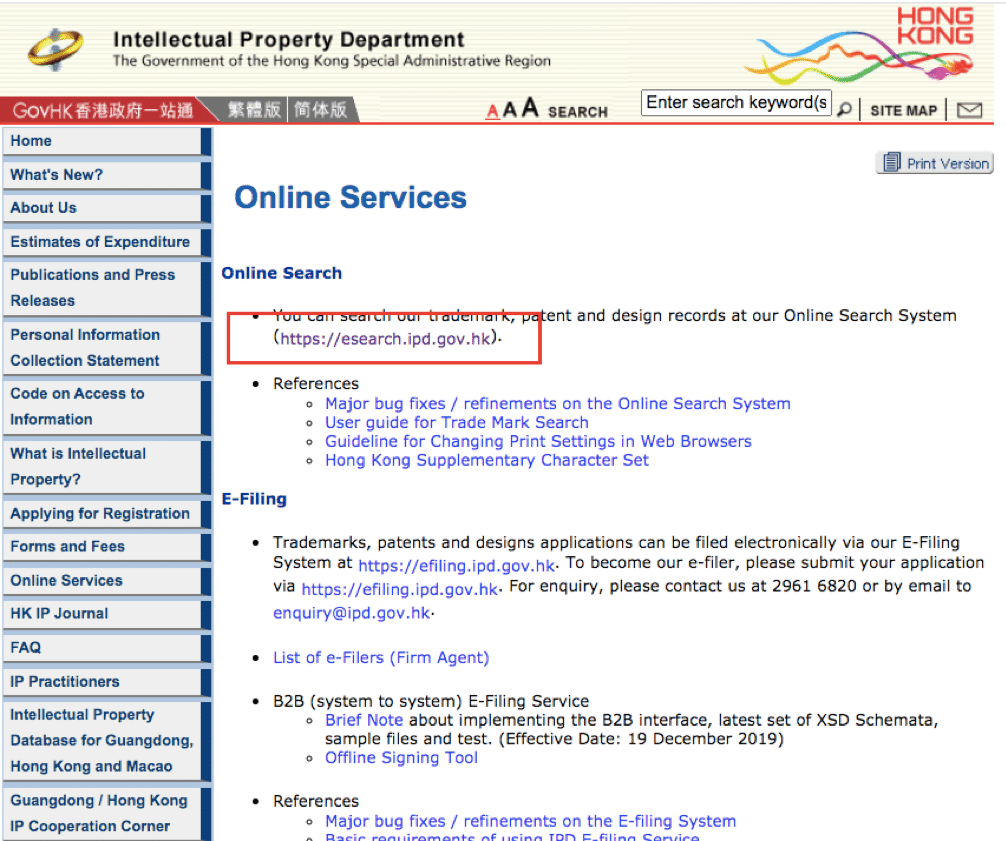
Once you have clicked on the link, you will be redirected to an Online Search System as shown below.
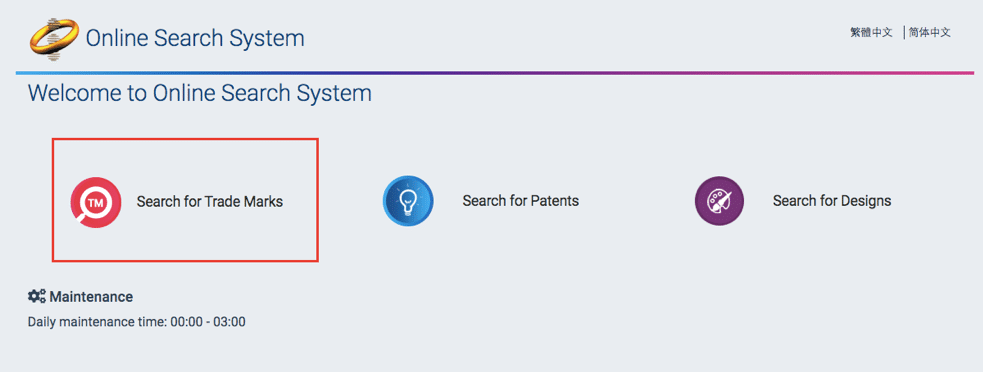
To start with a Hong Kong Trademark Search, choose the button “Search for Trade Marks” on the left. In the meantime, you can also search for patents and designs with the other two options if you are interested in it. You can fill your intended trademark text and the class number you wish to apply with. You can see the list of the class numbers for goods and services in the link ipd.gov.hk/eng/intellectual_property/trademarks/how_to_classify.htm. For the class number, you can list out more than one specific class number to search all the results that fall into the related classes. In the example below, we try to search for the trademark text ‘coke’ in relation to ‘Coffee, tea, cocoa and artificial coffee’. Hence, the intended trademark ‘coke’ is inserted with the class number ‘30’. After you have inserted the information, press ‘Search’ to see the result.
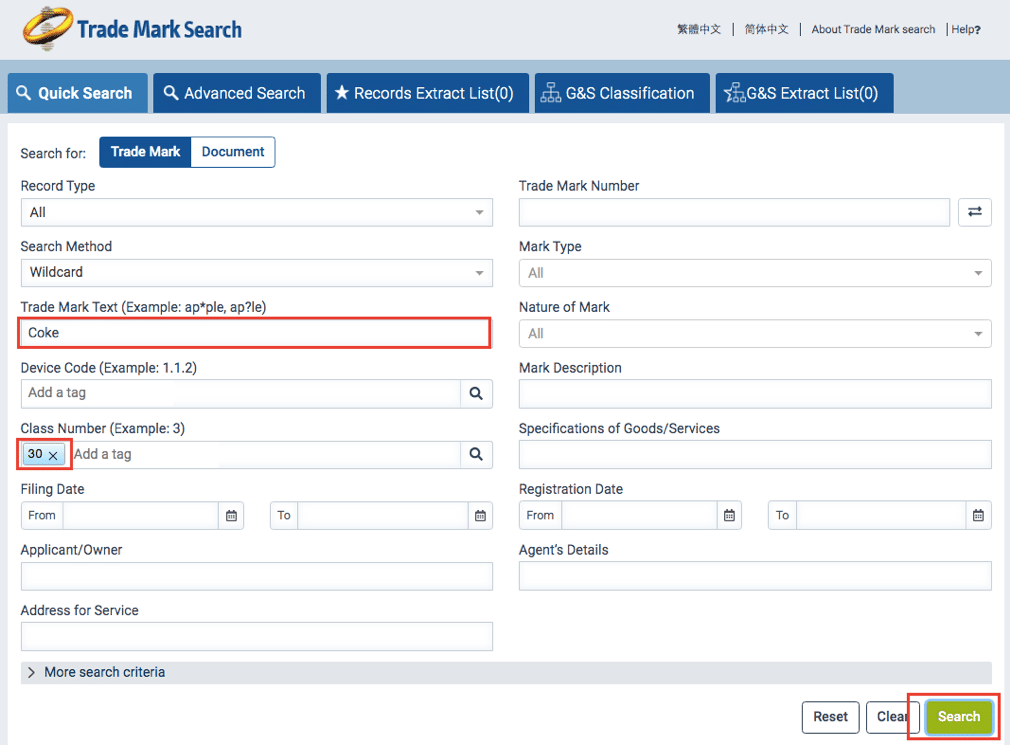
As shown in the result page, there are two registered trademarks applications owned by ‘THE COCA-COLA COMPANY’ under the class 30 and 32. In other words, you cannot register the trademark ‘Coke’ that is related to goods of ‘coffee, tea, cocoa and artificial coffee’ and ‘non-alcoholic beverages’ etc. If you wish to search for the trademark ‘Coke’ for other classes, you can eliminate the class number on the page earlier. Then the result will show you all registered trademarks under all classes with the text ‘Coke’.
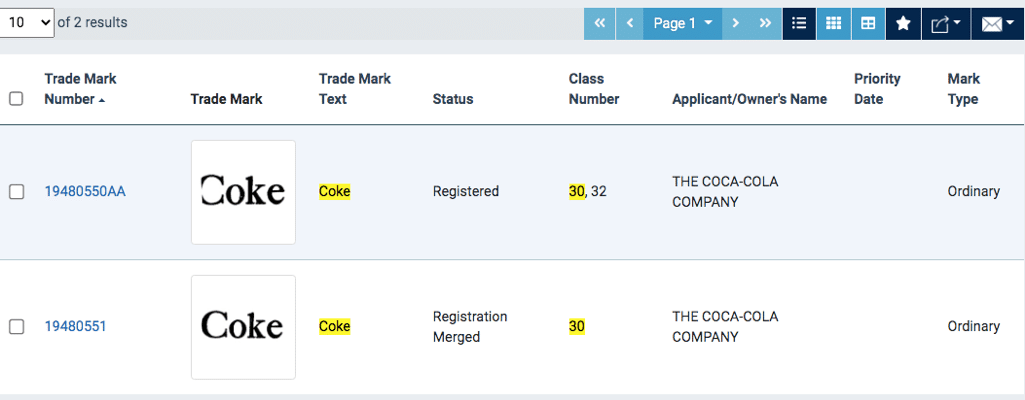
2. How to classify your goods and service for Hong Kong Trademark Search
For better illustration, we take ‘Dyson’ and ‘Google’ as examples to demonstrate the classification of goods and services respectively for trademark registration.
‘Dyson’ is a UK-based technological company that designs, manufactures and sells household appliances such as vacuum cleaners, bladeless fans and hair dryers. Their products can be seen and bought in Hong Kong. In view of their goods, generally, their trademark should fall into the following classes that fit into the respective descriptions of goods.
Class 3- Non-medicated cosmetics and toiletry preparations…cleaning, polishing, scouring and abrasive preparations.
Class 7- Machines, machine tools, power-operated tools.
Class 11- Apparatus and installations for lighting, heating, cooling, steam generating, cooking, drying, ventilating, water supply and sanitary purposes.
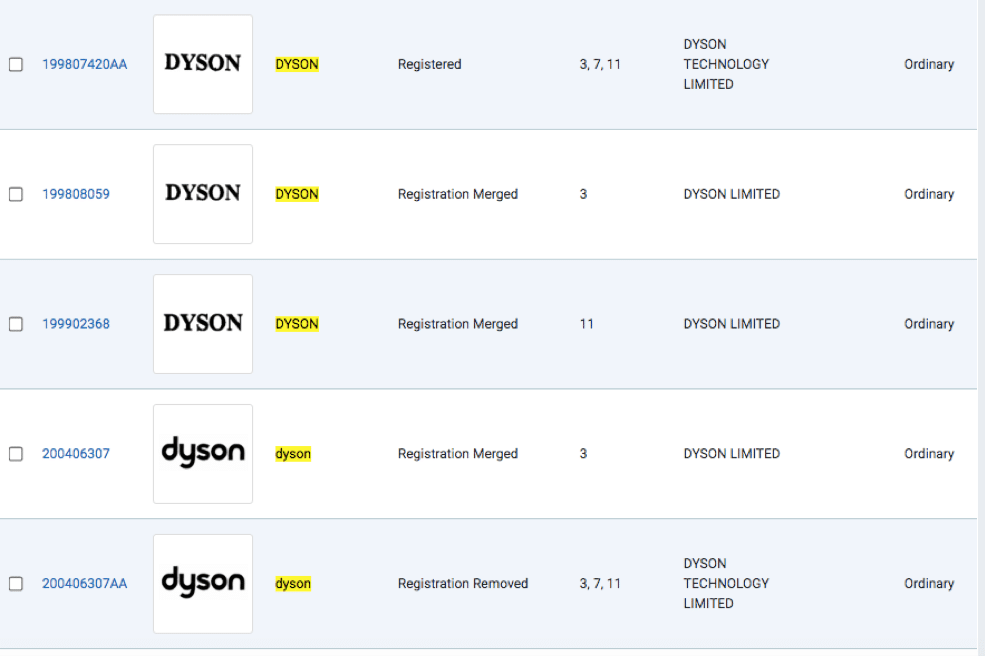
‘Google’ is an American technology company that provides internet-related services and products, such as softwares, search engines, cloud computing and advertising services. Since their services are available worldwide, they have registered trademarks in Hong Kong as well. Hence, according to their services and products, the trademark ‘Google’ fall into the following classes regarding to the respective description:
Class 9- Navigation, computer software, computers and computer peripheral devices.
Class 38- Telecommunications services.
Class 42- design and development of computer hardware and software
If you are still not sure how to classify your trademark classes, you can contact our staff at info@getstarted.hk for a free consultation.
3. What makes a good trademark
To apply for registration on your trademarks, there are few points to be considered based on the criteria stated in the Trademark Ordinance, the following factors can affect the success rate of your application.
- Is it distinctive?
The trademark should be distinctive that can distinguish your services and goods apart from other companies, it cannot be confusingly identical or similar to existing registered trademarks. Otherwise, your application will be objected by the Trade Mark Office. If you think it is hard to come up with a distinctive sign as your trademark, you can try invented words. Invented words are regarded as distinctive. You can also use everyday words as long as it is in no way associated with your business nature.
- Does it include a description of your goods and services?
If your trademark includes the descriptions of your goods and services, such as the quality, purpose, quantity or value of them, the application is likely to be objected to by the Trade Ordinance Office. Geographical name or indication are not advised as well. For example, the marks “HONG KONG SHOES”, “CLEAN WATER” or “BEST CAMERA” etc are possibly to be rejected.
If you would like to know more about how to create a distinctive trademark, you can visit our main page for more detailed explanation.
4. How to fill in the T2 form
Once you have your logo ready after conducting the trademark search, you can apply for trademark registration by filing the application form T2. You can download the form in the link. The form may seem a bit long, but you are only required to fill in and complete the compulsory parts 01, 02, 04, 07 and 11.
For part 01 and 02, fill in your information such as name, address, telephone no. If your company is incorporated, tick the box “incorporated” and state the place of incorporation in item 1(c) and (d).
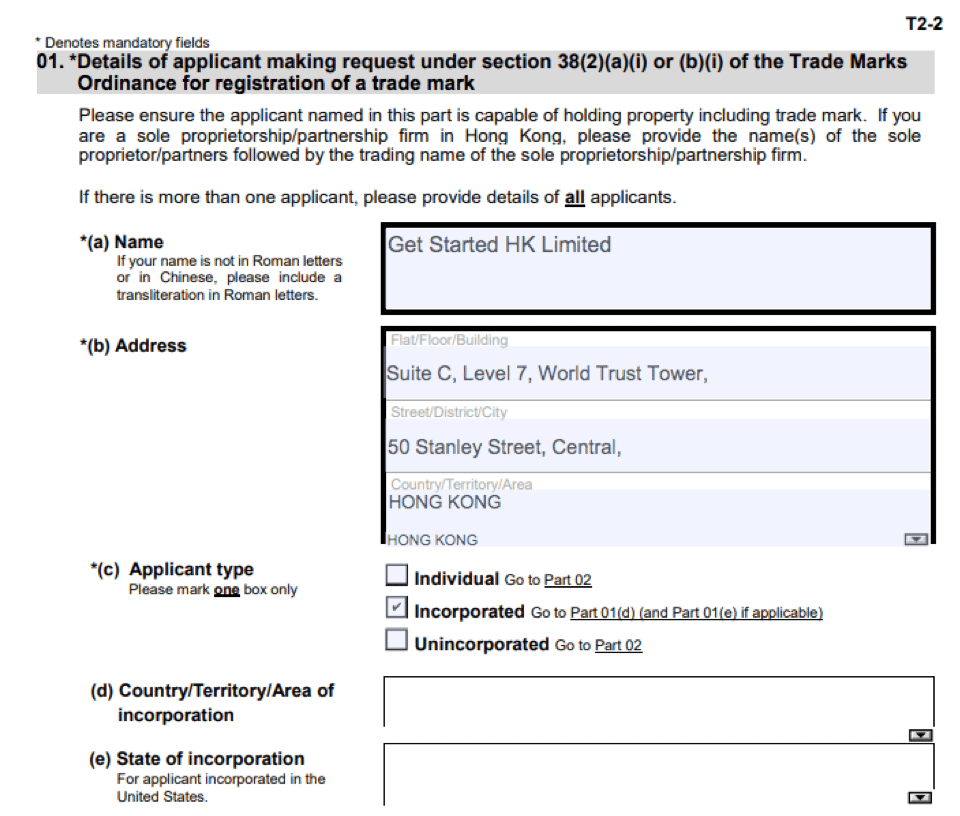
For part 04, insert the representation of the trademark in the box, please also state the colour code of the coloured element of the trademark you wish to register for. Usually, applicants will insert the black and white version as well. You can see the coloured logo as an example below.
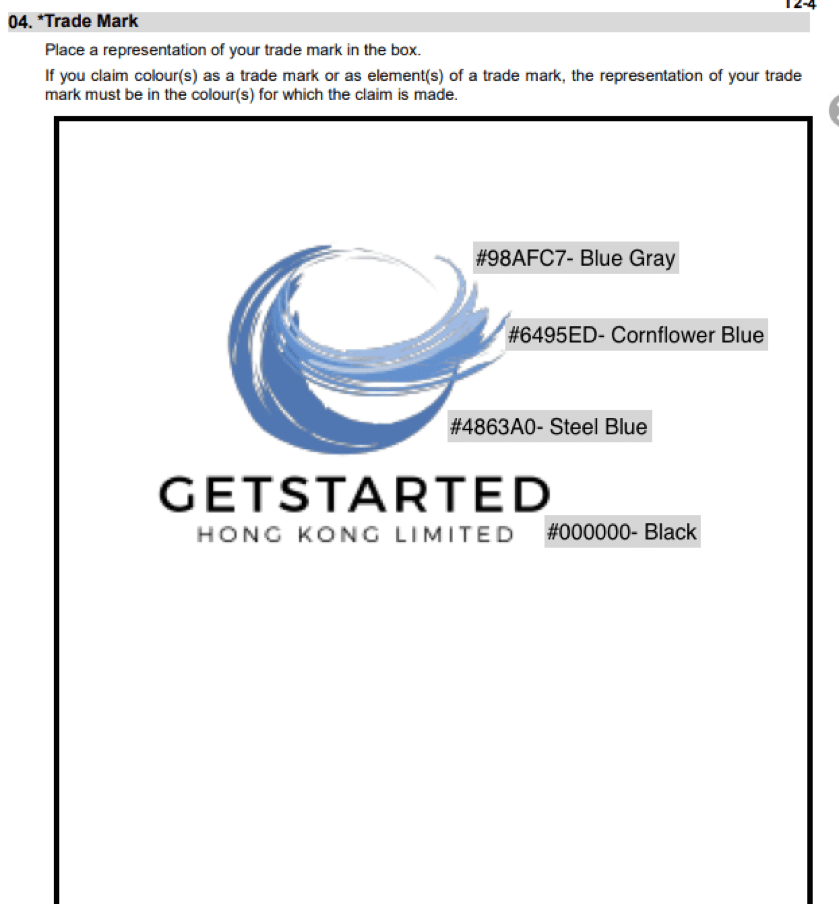
Lastly, for part 11, you should complete the confirmation by signing and filling in your name and official capacity in the company. Do not forget to insert the date. The date will be the effective date where the trademark protection will be officially registered upon successful application.
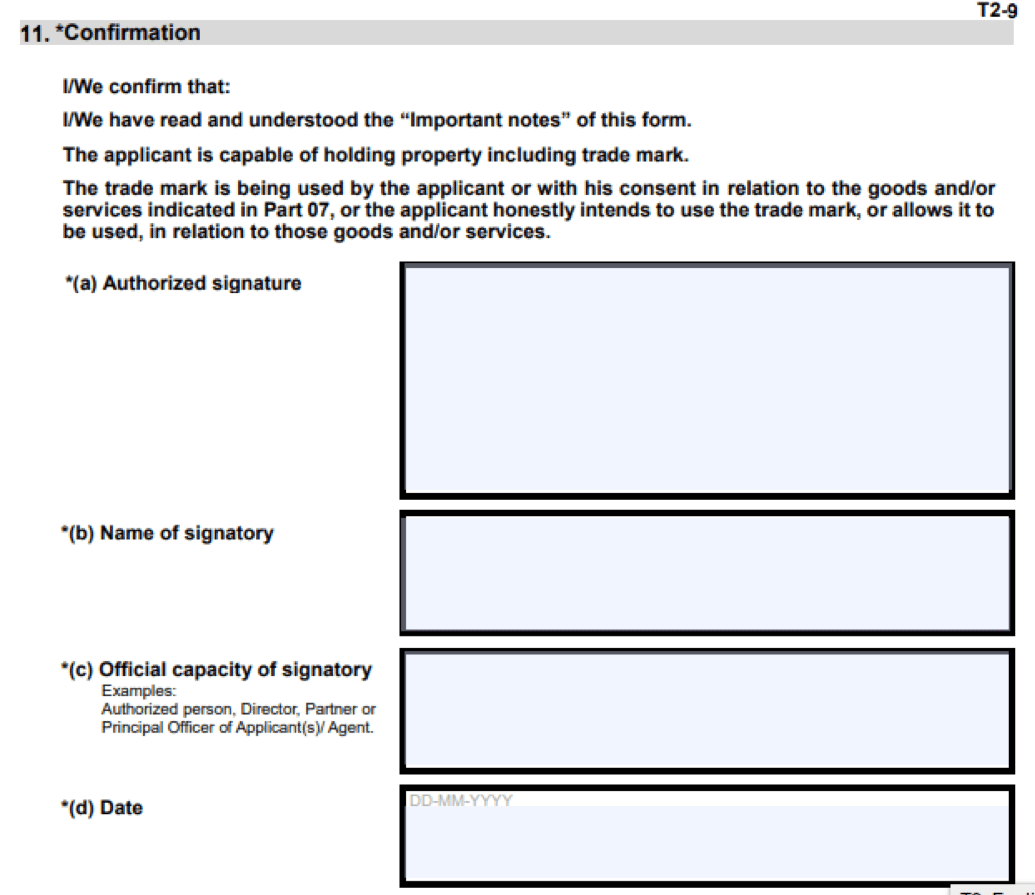
The whole process of trademark search and registration can be time-consuming and challenging without clear instructions. We understand the pain behind the hassles, therefore we would love to help you from the above matter. If you wish to register your trademark in a time-saving way, feel free to contact us at info@getstarted.hk for more information.


